NAR NXT Mobile App
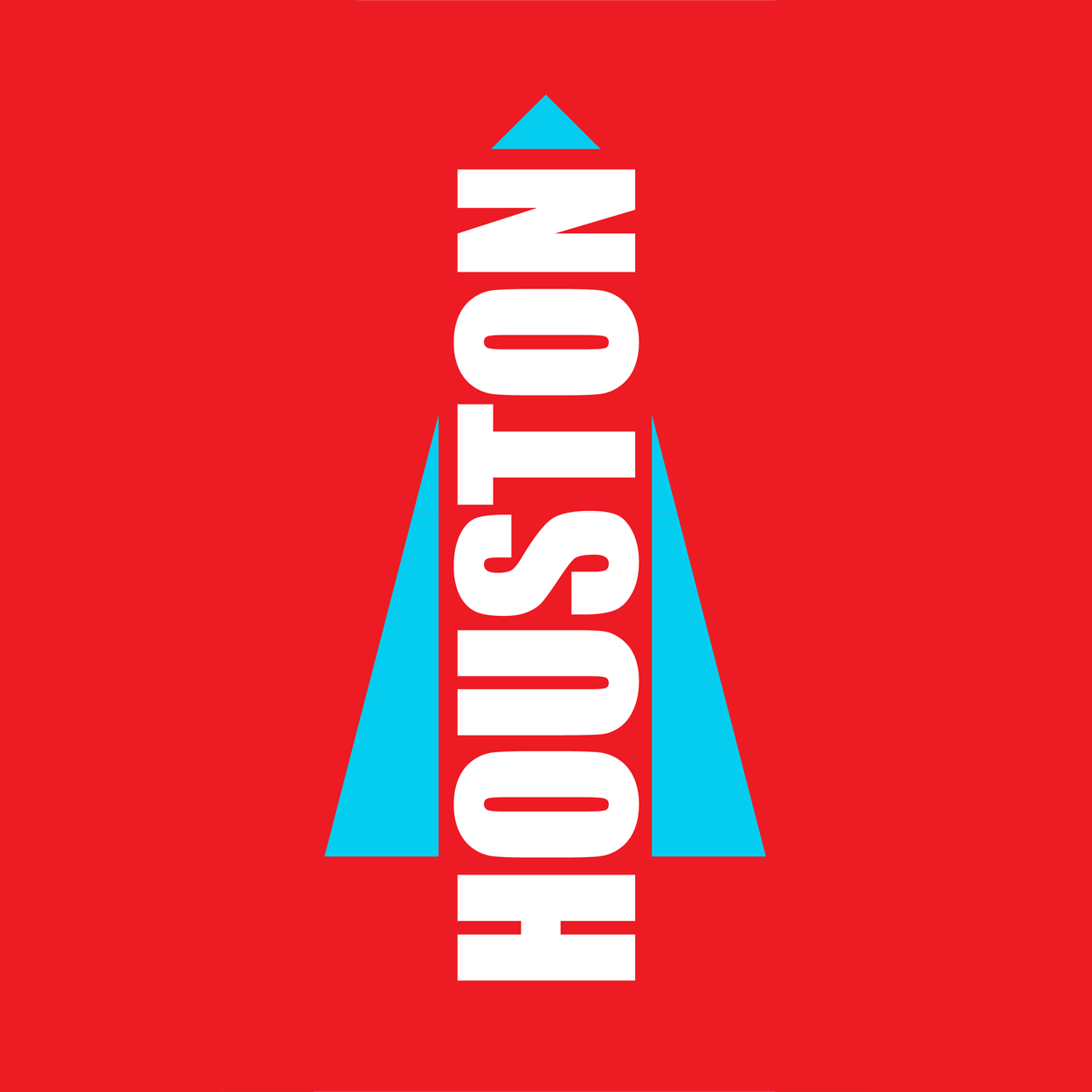
The NAR NXT App – Navigate like a PRO
Download the official event mobile app “NAR NXT” from the App Store or Google Play. In the app, you’ll find the event schedule, speaker and attendee information, exhibitor listing and Expo hours, and much more!
Check back for 2025 app details!
Create Your Own Schedule With The Event Planner
Access the Event Planner to save events and meetings to your personal schedule
Check back for 2025 planner details!










